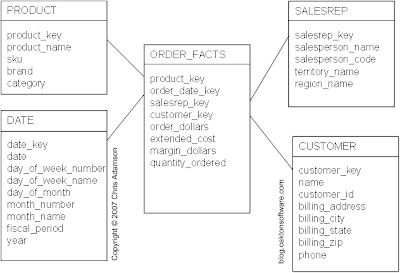If you've learned everything you know about star schema by working with a sample database, you probably have a good intuitive grasp of star schema design principles. In a previous post, I provided a list of 10 terms and principles that most sample databases illustrate well.
But there are many important things about a dimensional data warehouse that are not revealed by the typical "Orders" or "Sales" demo. Here are the top 10 things you will not learn from that sample database.
- Multiple Fact Tables Most sample databases contain a single star—one fact table and its associated dimension tables. But it is rare to find a business process that can be modeled with a single fact table; it is impossible to find an enterprise that can. Most real-world designs will involve multiple fact tables, sharing a set of common dimensions.
When facts become available at different times, or with different dimensionality, they almost always belong in separate fact tables. Modeling them in a single fact table can have negative consequences. Mixed grain issues may result, complicating the load and making reporting very difficult. For example, building reports focused on only one of the facts can result in a confusing preponderance of extra rows containing the value zero. - Conformance With multiple fact tables, it is also important that each star be designed so that it works with others. A design principle called conformance helps ensure that as we build each new star, it works well with those that came before it. This avoids the dreaded stove-pipe. This principle allows a set of star schemas to be planned around a set of common dimensions and implemented incrementally.
- Drilling Across It's also important to understand how to properly build a report that accesses data from multiple stars. A single SQL select statement won't do the job. Double counting, or worse, can result. Instead, we follow a process called drilling across, where each star is queried individually. The two result sets are then combined based on their common attributes. These drill across reports are some of the most powerful in the data warehouse.
- Snapshot Fact Tables The fact table found in most demo stars is usually called a transaction fact table. But there are real world situations where other types of fact table designs are called for.
A snapshot design is useful for capturing the result of a series of transactions at a point-in-time; for example, the balance of each account in the general ledger at the end of each day. This type of design introduces the concept of semi-additivity, which can be a problem for many ad hoc query tools. It makes no sense to add together yesterday's balance and today's balance. It is not uncommon to compute averages based on the data in a snapshot star. But one must be careful here; the SQL Average() function may not always be what you need. - Factless Fact Tables Another type of fact table often contains no facts at all. Factless fact tables are useful in situations where there appears to be nothing to measure aside from the occurrence of an event, such as a customer contact. They also come in handy when we want to capture information about which there may be no event at all, such as eligibility.
In addition to transaction, snapshot and factless designs, there are other types of fact table as well. It is not uncommon to need more than one, even when modeling a single activity. - Roles and Aliasing Many business processes involve a dimension in multiple roles. For example, in accounting a transaction may include the employee who makes a purchase, as well as the employee who approves it. There is no need for separate"Purchaser" and "Approver" dimensions. A single "Employee" dimension will do the job. The fact table will have two foreign key references to the Employee dimension--one that represents the purchaser, and one that represents the approver. We use SQL "aliasing" when querying this schema in order to capture the two employee roles.
- Advanced Slow Change Techniques If you are lucky, you were able to learn about Type 1 and Type 2 Slowly Changing Dimension techniques from the demo schema. I described these in a previous post. Often, analytic requirements require more.
A Type 3 change allows you to "have it both ways," analyzing all past and future transactions as if the change had occurred (retroactively) or not all.
There are also hybrid approaches, one of which tracks the "transaction-time" version of the changed data element as well as the "current-value" of the data element.
And then there's the time-stamped dimension technique, also called a transaction dimension. In this version, each row receives an effective date/time and an expiration date time. This provides Type 2 functionality, but also allows point-in-time analysis of the dimensional data. - Bridge Tables Perhaps the most confusing technique for the novice dimensional designer is the use of bridge tables. These tables are used when the standard one-to-many relationship between dimension and fact does not apply. There are three situations where bridge tables come in handy:
An attribute bridge resolves situations where a dimension attribute may repeat multiple times. For example, a dimension table called "Company" may include an attribute called "Industry." Some companies have more than one industry. Rather than flattening into "Industry 1," "Industry 2," and so on, an attribute bridge captures as many industries as needed.
A dimension bridge resolves situations where an entire dimension may repeat with respect to facts. For example, there may be multiple salespeople involved in a sale. Instead of loading the fact table with multiple salesperson keys, a dimension bridge gracefully manages the group of salespeople.
A hierarchy bridge resolves situations where a recursive hierarchy exists within a dimension. For example, companies own other companies. At times, users may want to roll transactions up that occur beneath a specific company, or vice versa. Instead of flattening the hierarchy, which imposes limitations and complicates analysis, a hierarchy bridge can be joined to the transaction data in various ways, allowing multiple forms of analysis.
All bridge implementations have implications for usage, or report building. Improper use of a bridge can result in double counting or incorrect results. Bridges also make deployment of business intelligence tools more difficult. - Derived Schemas Useful stars can also be derived from existing stars. Often called "second-line" solutions, these derived schemas can accelerate specific types of analysis with powerful results. The merged fact table combines stars to avoid drilling across. The sliced fact table partitions data based on a dimension value, useful in distributed collection and analysis. The pivoted fact table restructures row-wise data for columnar analysis and vice-versa. And set operation fact tables provide precomputed results for union, intersect and minus operations on existing stars.
- Aggregate Schemas One of the reasons the star schema has become so popular is that it provides strong query performance. Still, there are times when we want results to come back faster. Aggregate schemas partially summarize the data in a base schema, allowing the database to compute query results faster. Of course, designers need to identify aggregates that will provide the most help, and queries and reports will receive no benefit unless they actually use the aggregate. Aggregates are usually designed as separate tables, instead of providing multiple levels of summarization in a single star. This avoids double counting errors, and can allow the exploitation of an automated query rewrite mechanism so that applications do not need to be aware of the aggregates.
If you want to learn more, read the books recommended in the sidebar of this blog. Take a class on Advanced Star Schema Design. Interact with your peers at The Data Warehousing Institute conferences. And keep reading this blog. There will always be more to learn.
Related Posts:
Top 10 Thinks You Should Know About that Demo Schema
© 2007 Chris Adamson